StatefulWidget과 StatelessWidget 두 가지 위젯을 간단하게 비교해보겠습니다.
두 위젯을 직접적인 비교 전에
혹시 알고 계셨나요??


AndroidStudio 에서 StatelessWidget과 StatefulWidget 은 각각
stl stf 를 통하여 자동완성으로 간단하고 빠르게 Widget 생성이 가능합니다.
(알고 계셨다면... Good)
StatelessWidget
우선 소스 코드부터 보여드리겠습니다.
class LessPage extends StatelessWidget {
const LessPage({Key? key, required this.title}) : super(key: key);
final String title;
@override
Widget build(BuildContext context) {
int _counter = 0;
void _incrementCounter() {
_counter++;
Logger().d('_incrementCounter stateless : $_counter');
}
return Scaffold(
appBar: AppBar(
title: Text(title),
),
body: Center(
child: Column(
mainAxisAlignment: MainAxisAlignment.center,
children: <Widget>[
const Text(
'You have pushed the button this may times:',
),
Text(
'$_counter',
style: Theme.of(context).textTheme.headline4,
),
ElevatedButton(
onPressed: () {
Navigator.pop(context);
},
child: Text('pop'),
)
],
),
),
floatingActionButton: FloatingActionButton(
onPressed: _incrementCounter,
tooltip: 'Increment',
child: const Icon(Icons.add),
),
);
}
}
간단합니다.
중앙에 _counter 변수를 Text 위젯으로 보여주고 있고
플로팅 버튼 클릭시 생성된 _incrementCounter 함수를 통하여
_counter 변수를 ++ 증가시켜줍니다.
자 그럼 여기서
버튼 클릭시 _counter 변수는 증가할까요?
그렇다면 _counter 변수를 보여주고 있는 Text 위젯은 변할까요?
위의 소스 코드 결과입니다.
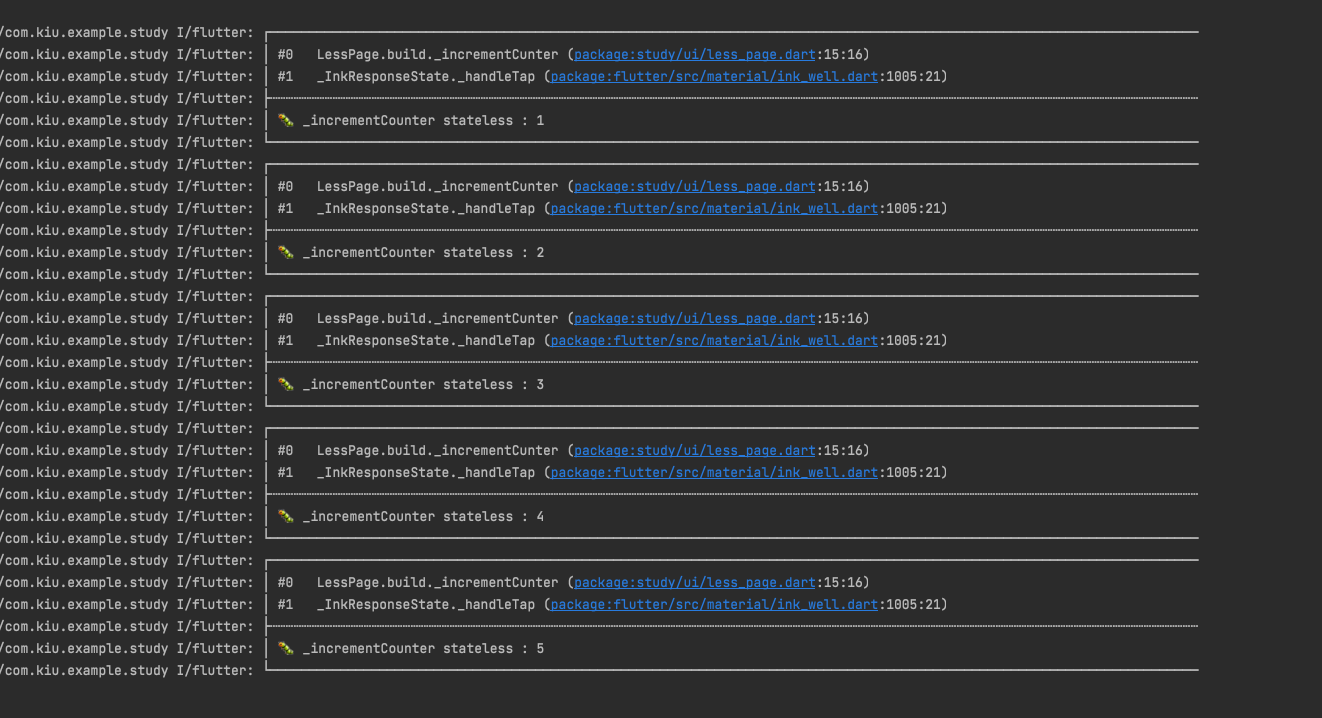
결과는 _counter 변수는 증가 하지만
_counter 값을 보여주는 Text위젯의 값은 그대로 0입니다.
StatelessWidget 은 변화가 필요 없는 화면을 구성할 때 사용되는 위젯이며
Stateless 위젯의 build() 메서드는 처음 위젯을 그릴 때 한번 호출되기 때문에
_counter 값은 계속 증가 하지만 위젯은 처음 생성되고 변화가 없기 때문에 그대로입니다.
StatefulWidget
그렇다면 StatefulWidget은 어떨까요?
위와 비슷한 소스를 준비했습니다.
class FulPage extends StatefulWidget {
const FulPage({Key? key, required this.title}) : super(key: key);
final String title;
@override
State<FulPage> createState() => _FulPageState();
}
class _FulPageState extends State<FulPage> {
int _counter = 0;
void _incrementCounter() {
setState(() {
_counter++;
Logger().d('_incrementCounter stateful : $_counter');
});
}
@override
Widget build(BuildContext context) {
return Scaffold(
appBar: AppBar(
title: Text(widget.title),
),
body: Center(
child: Column(
mainAxisAlignment: MainAxisAlignment.center,
children: <Widget>[
const Text(
'You have pushed the button this many times:',
),
Text(
'$_counter',
style: Theme.of(context).textTheme.headline4,
),
ElevatedButton(
onPressed: () {
Navigator.pop(context);
},
child: Text('pop')
),
],
),
),
floatingActionButton: FloatingActionButton(
onPressed: _incrementCounter,
tooltip: 'Increment',
child: const Icon(Icons.add),
), // This trailing comma makes auto-formatting nicer for build methods.
);
}
}
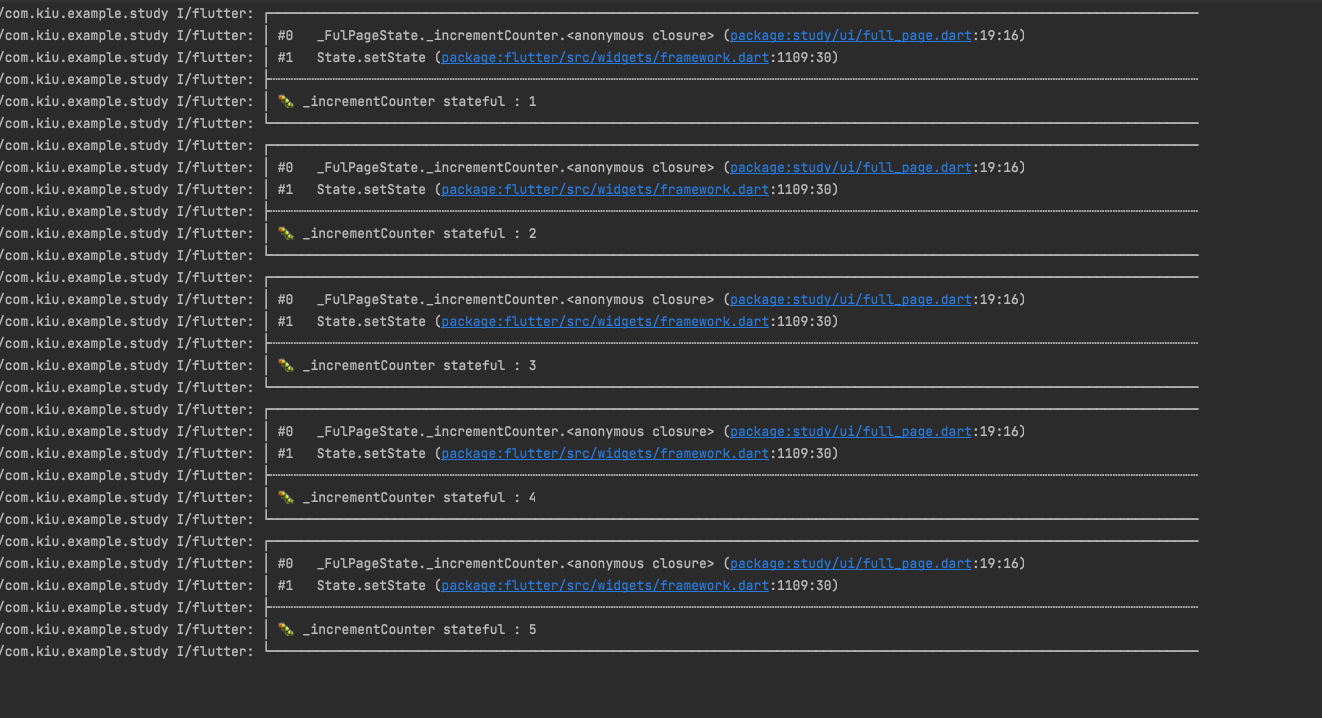
Stateless와 Stateful의 차이는
_incrementCounter() 함수 안에 setState() 호출의 유무 차이입니다.
setState()는 Stateful 위젯에서 특정 상태 값을 변경할 때 사용되는 메서드입니다.
setState() 메서드 호출 시 다시 build() 메서드를 호출하여 위젯을 다시 갱신합니다.
1. 버튼 클릭
2. _incrementCounter() 메서드 호출
3. _counter 변수 증가
4. setState() 메서드가 호출되어 build() 재 호출
5. 관련 위젯 상태 갱신됨
여기까지 저의 긴 글을 읽어주셔서 감사합니다.
제가 습관적으로 코딩을 하는 그날까지 습관적으로 코딩을 하기 위해 글 작성을 꾸준하게 해보겠습니다.








최근댓글